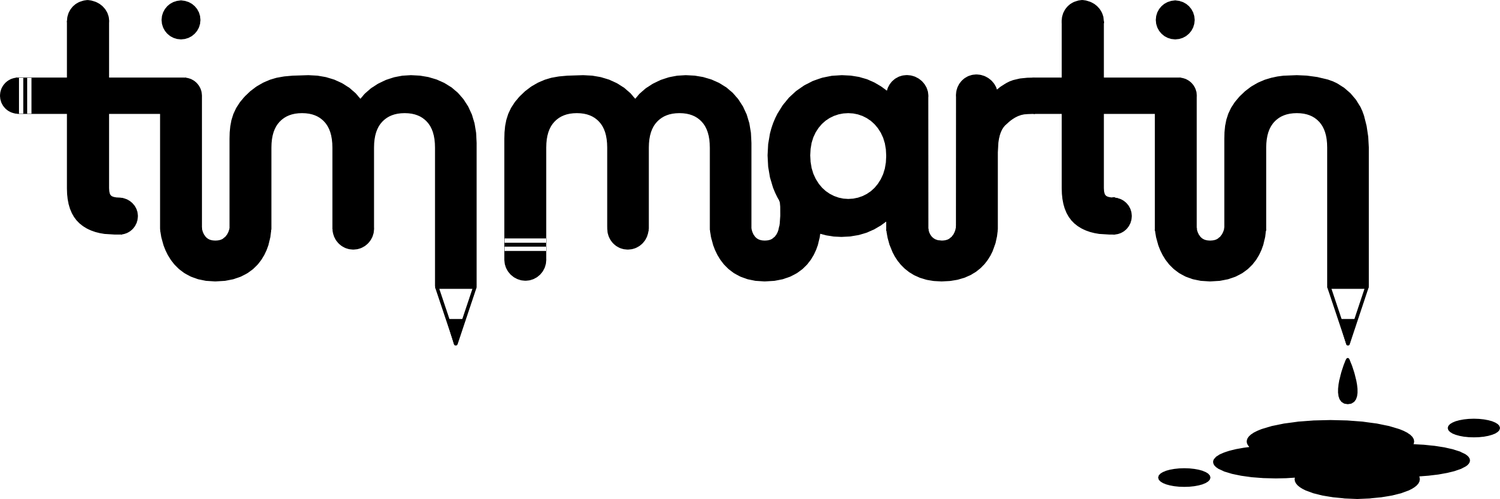My writing setup
Illustration by Tim Martin - apps by various developers
I listen to podcasts about writing. Two of my favourites are In Writing with Hattie Crisell and Writer’s Routine.
It would be wonderful if, one day, I became good enough or popular enough to warrant an appearance on one of these shows.
In both podcasts, the host asks their guest about their writing routine. They are asked about what they have around them in the place where they sit and write. So, that is what this post is about.
I am not at a point where I am podcast guest-ready. You will have to make do with this being an interview with my imaginary friend, Eric, as the host. From this point forward, he will be known as IE (Imaginary Eric).
The interview
Illustration by Tim Martin
IE: Hi Tim. Welcome. Tell me about where you sit down to write.
“Hi, Eric. I sit at the kitchen table most of the time. I say most of the time, but I have a day job. I get about twenty to thirty minutes in the morning and a couple of hours at night after the wife goes to bed.”
IE: Don’t you have a desk?
“I do, but that’s for work, and I want to keep the spaces separate. The kitchen is fine, though I don’t get to see outside much.
IE: And what do you write on? Do you have a computer? Do you have notebooks, Post-Its … that sort of thing?
“This is where it gets weird. I use a notebook, an iPad Mini, a MacBook Air, and an iPhone 12. How I use them all depends on what I am writing.
If I am writing a non-fiction thing like a blog post, then I tend to scribble or type notes onto the iPad first, then get the text onto the MacBook. If I am writing fiction, like a novel, I can’t follow this process. There is something about the technology that gets in the way. This is when I turn to the notebook and pen. When I have written something, I then dictate the text onto the MacBook.”
IE: Oh wow. That is weird.
“Rude. Who are you to judge? You are imaginary.”
IE: Do you have a particular notebook and pen you like to use?
“I have written in regular Moleskines and A5 Leuchtturm1917s, but my favourite is a B5 size. Any brand will do. The B5 size is better for me. The lines and the pages are longer, but the notebook itself is easy to carry in a backpack.
As for pens, I have a Kaweco Sport fountain pen. It’s a pocket pen, and the writing is buttery smooth, even for a left-hander like me. I use blue/black ink as well, as I find it easier on the eye than Royal Blue or Black.”
IE: Right. And what software do you use in your … process?
“Ahh, software and apps. Another rabbit hole.
On the iPad and phone, I use Apple Notes. It’s free, is easy to get things into quickly, and syncs across all my devices. I use the Noteful app for handwritten notes. This does the same thing as more well-known apps, like Goodnotes and Notability, but it doesn’t need a subscription. I bought the app for less than a fiver and use it to scribble notes and to markup PDFs.
I have tried several writing software packages. They each have strengths and weaknesses.
For my first novel, I didn’t plot anything. I had a list of chapter titles and added them all as Scrivener documents. Scrivener has a lot of helpful plotting tools. There's the corkboard and timeline, but for some reason, these never worked for me. I started writing the chapters, but I culled about twenty titles when they didn’t fit the story any longer.”
IE: Did you do anything different with the second book?
“Yes, I did. I properly plotted that book. I followed the three-act structure and worked on all the key plot elements. Much of it I wrote in my notebook. I then transferred the information to an app named Dynalist to finish the plot outline. Dynalist is free to use and is a great outliner tool. When the plot was finished, I exported it from Dynalist for use in a writing app.”
IE: Interesting. And what writing app or apps do you use? You mentioned Scrivener. Is that your main writing app?
“No. Now, I have to admit I have spent a crap-load of cash on writing apps. I don’t have Microsoft Word, but I have used both Apple Pages and Google Docs. These are all fine word processors, but they remind me of my day job and stifle my creativity.
I read a load of articles on Reedsy’s website and liked the look of their free book editor. Being a newbie, I didn’t know what I was doing, so I stopped using it. I may try it again in the future.”
IE: But what about Scrivener?
“I read loads and watched loads of YouTube videos about writing apps. The choice came down to three. My criteria were these: It has a Mac App. It must have an iOS app. It must sync between the devices quickly. It must be easy to use and must not remind me of my day job.
So yes, I bought scrivener for both Mac and iOS. Scrivener is great, but there is a big learning curve if you want to use it properly. Again, as a newbie, I didn’t know if I needed the functionality or not, and it scared me. The iOS app is good but doesn’t have all the same features as the desktop app. Scrivener uses Dropbox to sync between devices. Over time, I could see I was going to have to pay for Dropbox storage when I already pay for other cloud storage. Lastly, Scrivener is a Rich Text app, so again, it has formatting toolbars like Word, Pages, and Google Docs.”
IE: Right, thanks. Good to know. So what did you use?
“The next app I tried was iA Writer. I freakin love this app. Again, I bought both Mac and iOS apps. See, the cost is building. iA Writer looks like nothing in that it is a blank screen that wants you to type words on it but has all sorts of power. The big difference is that rather than using Rich Text, it uses Markdown.”
IE: What’s that?
“Markdown is a simple text format. Instead of clicking a button on a toolbar, like 'B' for Bold text, you type special characters. The bolding of the text, along with other formatting, is done in the exporting of the file. Markdown is easy to learn. It takes around ten minutes.
iA Writer uses text files. Every separate thing you create is saved as a separate file.”
IE: But that’s the same as Word and other word processors.
“Yes, it is, but iA Writer’s interface allows you to view all the files through a navigational tree in a side panel. You can also create a table of contents by creating a form of wiki. The app combines all the files when you export the table of contents file.
I love iA Writer for short-form writing, but not as much for long-form writing like a novel. I would rather not have to keep renaming the files to keep them organised in a logical chapter sequence.”
IE: So, what do you use to write your novels?
“I use Ulysses. This is different because it requires a subscription of forty pounds per year. I was wary of this, but here’s the thing … the app is the same on all platforms. It syncs across my devices using iCloud. I can create files in any order and then reorder them as I need. It uses Markdown, is easy to use, and looks nice. As a bonus, it connects to external files. I can see everything I have written in iA Writer within Ulysses.
So that’s it. I use iA Writer for short-form writing and Ulysses for novels.”
IE: Okay… Now, do you have a font preference?
“Oh, yes. iA Writer has two fonts named Duo and Quattro that both look great. If I were forced to choose, I would go for Quattro. iA have made both fonts available for download. I have installed them on both my Mac and iPad, and now I can use them in Ulysses.”
IE: Interesting, thank you. Now, what about editing your work?
“Oh, right. I’m sorry, but I need to go now. Can you come back another time, and I will explain what I do to edit my work? I can also tell you about how I create my illustrations.”
IE: If I must. Thank you for your Time.
As he has had to go, you will have to make do with this list of the things he uses to create his novels. He did say he would provide a PDF list of everything he uses via his newsletter, so look out for that.
The list of things
My favourite B5 notebook
Kaweco Sport fountain pen (from a local retailer)
Noteful app (This is a link to the app store)
Scrivener app
iA Writer app
Ulysses app
If you want to follow along, why not sign up for my newsletter, where I will summarise what I have learned or done. I’ll produce something once per month, and I promise I won’t spam your mailbox.
If you fancy reaching out (to Tim or imaginary Eric), why not contact me.